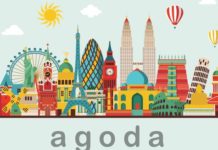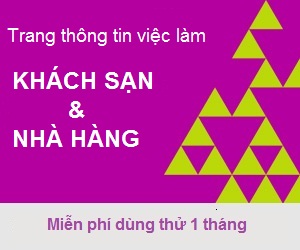1. The necessity of restaurant, bar, coffee management software – MEMO POS
The overall hotel – resort management solution includes many component softwareof which the three most important software include :
– The hotel – resort management software (MEMO FO) for reception, sales, housekeeping,accounting, manager, technical
– The accounting software (MEMO BO) for accounting, manager
– The restaurant, bar, coffee management software (MEMO POS) for cashier, accounting, manager
If the use of hotel management software or accounting software is required, then in fact in some cases, hotel may not use the restaurant management software :
– The hotel restaurant only serves breakfast for guests
– Restaurant, point of sale in the hotel for other business lease
– Customer specific (scale restaurant, a small point of sale, …) are not necessary to use the software
In addition to the above cases, the use of restaurant management software (MEMO POS) is very necessary :
Case 1 : hotel – resort does not have restaurant management software
Guests in the restaurant, bar, coffee may be guests staying in hotels – resorts or guests outside.
+ When guests outside request payment, the cashier will have to aggregate dishes, beverages of guests use from different order slip, then have to write a manual payment for guests.
+ For guests staying in hotels – resorts, usually will not pay immediately but will pay when checkout at the reception.
A small scale restaurant, the number of tables are less, it islikely to meet. However, if the restaurant has a large number of tables, invoices arise more then may encounter the following problems :
– It takes a lot of time to make payments to guests
– Can be confused lead to loss
– No accurate inventory management
– No automatic bar, kitchen printing mechanism, so all requests for food, drinks, the staff required to take the time to notify directly to the bar, kitchen.
– Difficult statistics, synthesis report
Case 2 : Customers are using other restaurant management software without MEMO POS
+ When guest request payment, cashiers will print invoices from the software.
+ For guests staying in hotels – resorts, usually will not pay immediately but will pay when checkout at the reception. Therefore, as soon as the customer signs the receipt on the bill, the cashier will have to directly hand over the invoice for the reception and guest will pay when checkout the hotel.
Some problems may be encountered:
– It took time to transfer the receipt to the reception
– Difficult statistics, sum up report hotel
2. Introduction of software management bar cafe restaurant – MEMO POS
– Apply for model restaurant, bar – coffee, spa, point of sale
– Interface Vietnamese, English, support touch screen, pos machine
– No limit to the number of computers installed. The computer in the restaurant, accounting will be installed restaurant, bar,coffeemanagement software (MEMO POS)
– Manage import and export inventory, quantitative formulas of dishes, beverages
– Print to the kitchen printer(food), print to the bar printer (drinks)
– Detailed user authority to each function, each report in the software
– Save history of user actions for each invoice.
– Automatic backup of data daily
– The reporting system consists of multiple aggregate forms, detailed design according in many management criteria, report can export excel, pdf, ….
– Run separatelyor linked to hotel -resort management software – MEMO FO
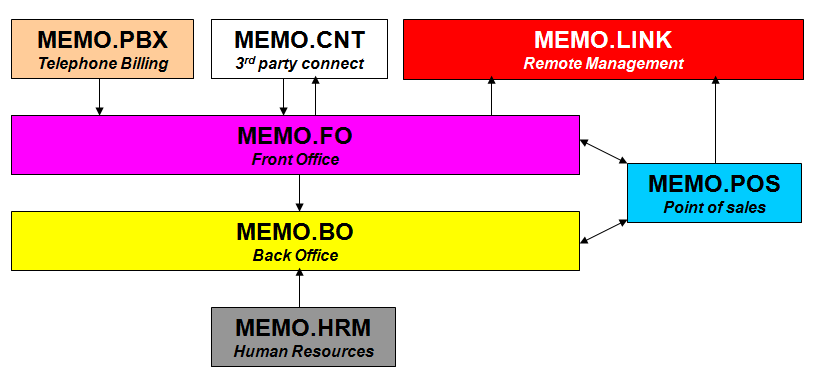
For guests staying in the hotel – resort, usually will not pay immediately, but will pay at checkout at the reception. Therefore, as soon as the guest signs the receipt on the bill, instead of having to hand over the receipt directly to the receptionist and guest will pay when checkout (as in case 2), the cashier just use the “Transfer invoice to reception” function on the MEMO POS software. The invoice will automatically be transferred to the guest account on the MEMO FO hotel software
– Support customer for remote restaurant, bar, coffee management on smartphones, tablets.
– Permanent license, 01 year warranty
3. Video demo of restaurant, bar, coffee management software – MEMO POS
4. Other information
a. Computer, printer requirement
+ Cashier :
– Number of computers : at least 01 computer / 01 point of sale.
– Computer requirement : can use of computers and monitors available. In case of investment to buy new computer,hotel can choose computer with CPU Core i3 or more, 500GB hard disk or more, 2 GB RAM or more
– Number of printers : At least 01 (to print bills for the guests). A4 / A5 paper size or roll paper for thermal printer depends on management requirements.However, the hotel should use thermal printer, roll paper (80mm), USB / LAN port connection
+ Accounting :
– Computer requirement : can use of computers and monitors available. In case of investment to buy new computer,hotel can choose computer with CPU Core i3 or more, 500GB hard disk or more, 2 GB RAM or more
– Number of printers : may or may not, in case no printer, can be shared printer with other departments such as reception, management.If using a printer, use a laser printer, A4 size paper
+ Kitchen
Option 1 : the bar / kitchen uses a printer. Depending on the management requirements of the hotel, the restaurant may have 1 printer (thermal printer, self-cut roll paper) in the bar (use for printing order drinks of guests) and 01 printer (thermal printer, self-cut roll paper) in the kitchen (use for printing food orderof guests)
Option 2 : the bar / kitchen not uses a printer. Use a tablet in the bar / kitchen. Depending on the management requirements of the hotel, the restaurant can have 01 tablet in the bar (used to display / view order of drinks) and a kitchen tablet (for display/ view order of food). Tablet (Apple, Samsung, …) with 1 GB RAM or more
b. Connection diagrams
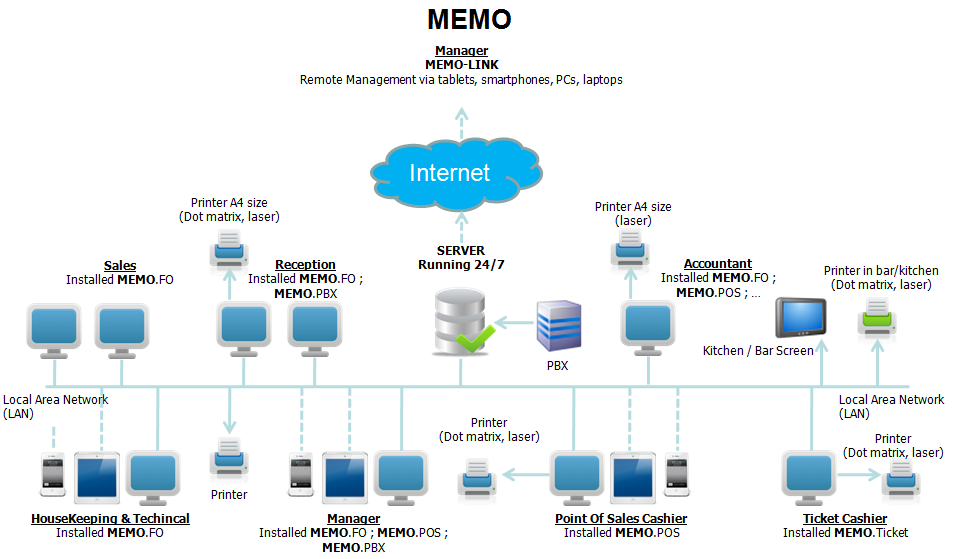
c. Deployment time : 01-02 days,customers should provide the following information: restaurant menu, quantitative formula, logo (if any), restaurant information (name, address, telephone, …)